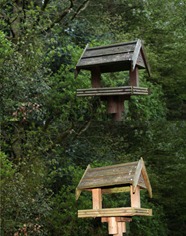Using my cameras built in flash as the main source of light I have conducted a few tests to help me understand the different uses that it has. To view larger versions and technical details of all of the images below, please click on each ones title to take you to my set on Flickr.
Flash with objects
Flash with grey card
My first test demonstrates what happens when using flash to shoot multiple subjects at different distances. From the two test shots, it is easy to see that objects closer to the camera will be much brighter than those further back.
No Flash
Flash
Flash can be used outside to light the main subject (if it’s close to the camera) more than its surroundings. In the first test shot, the birdhouse is dull and blends into the background, however, when flash is used the birdhouse stands out and makes for a much more interesting shot.
No Flash
Flash
When photographing shiny subjects, whether using flash or not, their entire surroundings are reflected in their surface creating a very displeasing result. I was unable to create a pleasing image with my built in flash, however, I have studied shiny surfaces further and this can be found in Project: 60 - Shiny Surfaces.
Flash
No Flash
Built in flash works quite well when shooting matt surfaces. A lot more detail is visible as it fills in the dark areas.
No Flash
Flash (correctly exposed)
Flash (and underexposed by 2 stops)
Shooting very colourful subjects without the use of flash produces adequate results, however, when shooting with flash, the colours appear much brighter. It brings much more contrast to shots as the background is still quite dark. Underexposing by 2 stops creates the best results.
No Flash
Flash (correctly exposed)
Flash -1
Flash –2
Flash –4
Flash -6
Taking very close-up macro shots while using built in flash can overexpose subjects if the settings for shooting the same scene without flash are used. At the correct exposure, using flash, the background is quite bright, to alter this reduce the shutter speed by a number of stops. My tests show that even reducing the shutter speed by 6 stops will keep the main subject nicely exposed but give a dark background.
No Flash
Flash (correctly exposed)
Flash –1
Flash –2
Flash –3
Flash –4
Flash –5
Telephoto shots are the opposite to macro. The settings used without flash can still be used when adding flash but when reducing the shutter speed at all the whole scene, even the main subject, becomes under exposed. This is due to the distance that the subject is away from the flash. I have also studied this effect further and can by found in Project 55 - Light Intensity.
Intricate Detail (golfer figurine)
No Flash
Flash
When shooting subjects with intricate detail, flash creates harsh shadows and very bright areas on the subjects. More detail is visible without the use of flash. In the shot using flash, the face is too meaning that the detail of the cheek bones and eyebrows are harder to see.
Bright Background (Shadow Fill)
No Flash (Correctly Exposed)
No Flash (+1)
No Flash (+2)
Flash (shadow fill compensation –2)
Flash (shadow fill comp –1)
Flash (Shadow fill comp 0/standard flash)
Flash (Shadow fill comp +1)
When shooting subjects that are already brightly lit from behind, the subjects themselves can end up underexposed and appear as silhouettes. In my first shot, the background is correctly exposed but the main subject is too dark. When bracketing the shot, to see if I could correctly expose the subject, the background becomes too bright and overpowers the image. Using my camera’s built in flash to fill in the shadows I was able to obtain a correctly exposed background and subject. Setting my flash’s shadow fill compensation to –1 has given me the best result. Using standard flash with no compensation is also acceptable but I feel it’s slightly too bright.
Flash
Flash + diffuser
No Flash
Finally I decided to experiment with a small homemade diffuser (piece of white paper). When using flash by itself, harsh shadows are visible in the photographs; adding a diffuser removes the harsh shadows and nicely exposes the subject. Without flash, the subject seems very dark as the background is very bright.