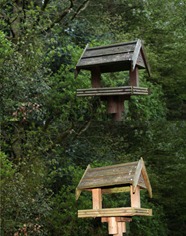Being on the border of England and Scotland, Northumberland has been the site of many battles. The county is noted for its undeveloped landscape of high moorland, a favourite with landscape painters, and now largely protected as a National Park. Northumberland is the most sparsely populated county in England, with only 62 people per square kilometre.
Whilst visiting my girlfriend in Bedlington, Wansbeck we went for a stroll and stumbled across an old Styal during sunset.
Angel of the North
The Angel of the North is a contemporary sculpture designed by Antony Gormley, which is located in Gateshead.
As the name suggests, it is a steel sculpture of a graceful angel, standing 20m tall, with wings measuring 54m across. The wings themselves are not planar, but are angled 3.5 degrees forward, which Gormley has said aims to create "a sense of embrace".It stands on a hill, on the southern edge of Low Fell overlooking the A1 road and the A167 road into Tyneside and the East Coast Main Line rail route, and just south of the site of Team Colliery.
A silhouette of the Angel approaching from behind
Taken from in front of the sculpture
Behind the Angel and looking up from the base, this my favourite shot
The area was once part of the Roman Empire and as Northumberland it was the scene of many wars between England and Scotland. As evidence of its violent history, Northumberland has more castles than any other county in England, including the castles of Alnwick, Bamburgh, Dunstanburgh and Warkworth.
Warkworth Castle
Warkworth Castle is a ruined, although reasonably well preserved castle, situated in Warkworth, Northumberland, on a defensive mound in a loop of the River Coquet. It is a Grade I listed building.
Warkworth Castle was originally constructed as a wooden fortress, some time after the Norman Conquest. It was later ceded to the Percy family, who held it, and resided there on and off until the 16th century. During this period the castle was rebuilt with sandstone curtain walls and greatly reinforced. The imposing keep, overlooking the village of Warkworth was added during the late 14th century. It was refurbished, with much refaced stonework, by the Dukes of Northumberland in the late 19th century.
Taken from a distance on a Panasonic ZS1 compact![38202_419359404028_509209028_4587905_3751303_n[1] 38202_419359404028_509209028_4587905_3751303_n[1]](https://blogger.googleusercontent.com/img/b/R29vZ2xl/AVvXsEidwC7MEv0zIcbfQt1ddnS0yxBojZvXeH7tUG2Zgv-goLG0PYiKcyiSoPIwSWOzVhY2cR9xvS_7TJLAlga2PAnfF_5h-1G9iHgKJpkZ7IweMUhk4DXjD7jIVstT5-nD-J8vZNlrHjRneB8/?imgmax=800)
Taken from one side with Canon EOS 450d DSLR
A wide angle shot of the Castle entrance, taken with Canon EOS 500n film SLR
Dunstanburgh Castle
The Castle lies on a spectacular headland on the coast of Northumberland in northern England, between the villages of Craster and Embleton.
The castle is the largest in Northumberland and the site shows traces of much earlier occupation before the erection of the castle was started in 1313 by the Earl of Lancaster.